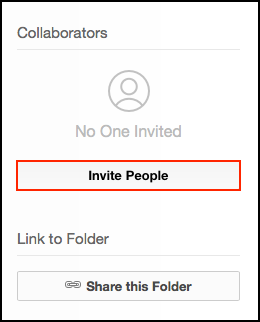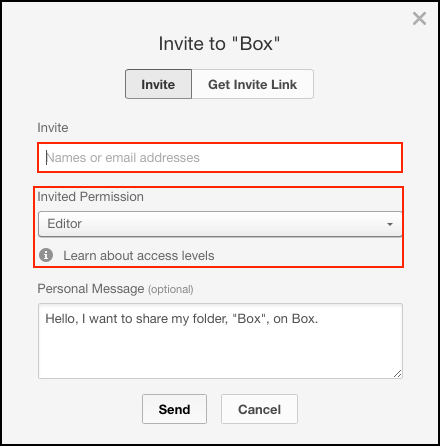Inviting an external parter to collaborate on a folder in Box is easy. You will simply need to know the email address they log into Box with. This is what you'll use to invite them.
| Panel | ||||||||
|---|---|---|---|---|---|---|---|---|
On this page:
|
Inviting collaborators to a folder
In any folder you open in Box you have the option to invite people (collaborators).
- Click Click the Invite People button and you'll be prompted to select people to invite or enter email addresses.
- To invite people at PATH who already have a Box account simply type their name. If he or she has a Box account, his or her name will come up and you can click on it. If a PATH employee's name does not come up, it means they do not have a Box account and they should contact the helpdesk for one.
- To invite someone outside of PATH, you will enter his or her email address in the Invite field. This must be the same email address they signed up for their account with.
| Info |
|---|
To collaborate with someone outside of PATH he or she must have a Box account. This can be a free Box account or one provided by an employer or university. PATH cannot provide a Box accounts unless the collaborator is a PATH employee. |
Related articles
| Filter by label (Content by label) | ||||||||||||
|---|---|---|---|---|---|---|---|---|---|---|---|---|
|
| Page Properties | ||
|---|---|---|
| ||
|