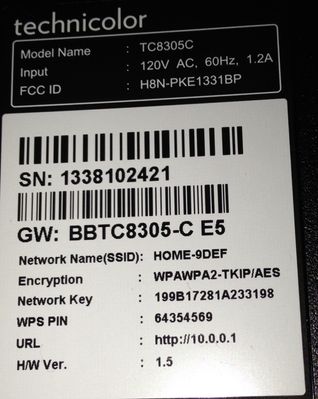If you are a Comcast customer and are suddenly having problems connecting to VPN, your cable modem may be to blame. Comcast has been providing cable modems that are not compatible with VPN. VPN access is required to access PATH's secure network and access the L drive and PATHnet. If you have had a change to your Comcast equipment and/or service recently, that may be the cause of your connectivity issues. If you're able to establish a good VPN connection from a location like a coffee shop, but not from home, take a look at the model of router Comcast has provided.
Model affected
Comcast has identified at least one model, the Technicolor model TC8305C, as currently being incompatible with VPN; however, other models may also be affected.
What can you do?
If you have Comcast service and a Comcast-provided cable modem/router and can't connect to VPN, take your laptop to a coffee shop and try connecting to VPN from there. If you're able to connect with no problems, please contact Comcast customer service. In these cases, the IT Helpdesk is not able to provide assistance with modem-related issues.
Comcast has an Advanced Support line - 1-855-308-9453 that bypasses their Tier-1 support. Their Advanced Support line will be able to troubleshoot your modem issues much faster than their Tier-1 support.
See this report from KOMO 4 News for more information: Telecommuters facing gridlock with latest Comcast modem.
Using WebvPN
WebVPN is an alternative way to access PATH's secured resources like PATHnet and the L drive. WebVPN connectivity appears to be unaffected by the same problems affecting SSL-VPN. See this job aid for connecting to WebVPN: /wiki/spaces/PIKB/pages/491650. WebVPN also lets you connect from a Mac or a personal computer.
You can't connect to VPN at all, from anywhere
If you are not able to establish a VPN connection from home, a coffee shop, or even the PATH guest network, please submit a helpdesk request via the Service Desk portal. This indicates a problem with the Citrix VPN software installed on your laptop and the helpdesk will troubleshoot this issue.