Step-by-step guide
Logging into OWA
- Go to to https://outlookwork.office365.com, enter your path.org and login with your PATH email address , and click Sign inand password, if prompted.
 Image Removed
Image Removed
- If you're prompted for your login information again, enter your email address and password and click Sign in.
- If you have never logged into OWA before, you'll be prompted to select your timezone.
After selecting your timezone, you'll be redirected to your email Inbox.
 Image Added
Image Added
- After you log in, you may be prompted to set up your work.path.org account. If you have never logged into work.path.org before, please go to this how to document: How to log into work.path.org.
- Click the Office365 app. You'll be taken to the Office365 site and logged into your mailbox.
 Image Added
Image Added
- If you are logging into Office365 from outside the PATH network, you will be asked to authenticate again. You will need to re-enter your full PATH email address and password.
Accessing Calendar, Contacts, IM, and OneDrive for Business
In addition to your email, you have access to your calendar, the Global Address List, and your OneDrive for Business folder.
You can also access a basic very of Lync Instant Messaging.

Click your picture or picture place-holder in the menu bar at the top of the screen, to the right of Sites, then click Sign in to IM. Now your availability will be shown and others will be able to send you Lync messages.
