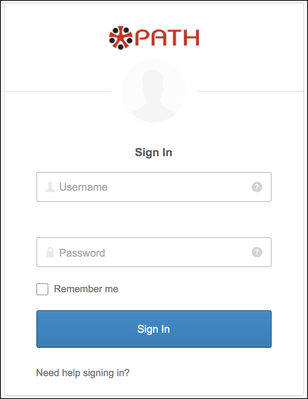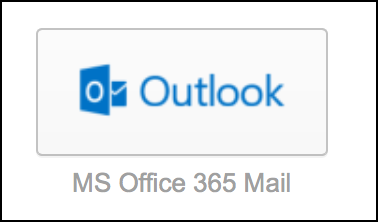/
How to Access PATH Email Remotely
How to Access PATH Email Remotely
Logging into Outlook Web App (OWA) gives you access to your email, calendar, and contacts when working on a personal computer or a computer in a hotel business center.
Related content
How to log into work.path.org
How to log into work.path.org
More like this
How to change or reset your Windows password using work.path.org
How to change or reset your Windows password using work.path.org
More like this
How to set up PATH email on your iPhone or iPad.
How to set up PATH email on your iPhone or iPad.
More like this
Connecting to PATH using Direct Access
Connecting to PATH using Direct Access
More like this
How to change an expired password using work.path.org
How to change an expired password using work.path.org
More like this
Troubleshooting your PATH Samsung Phone
Troubleshooting your PATH Samsung Phone
More like this