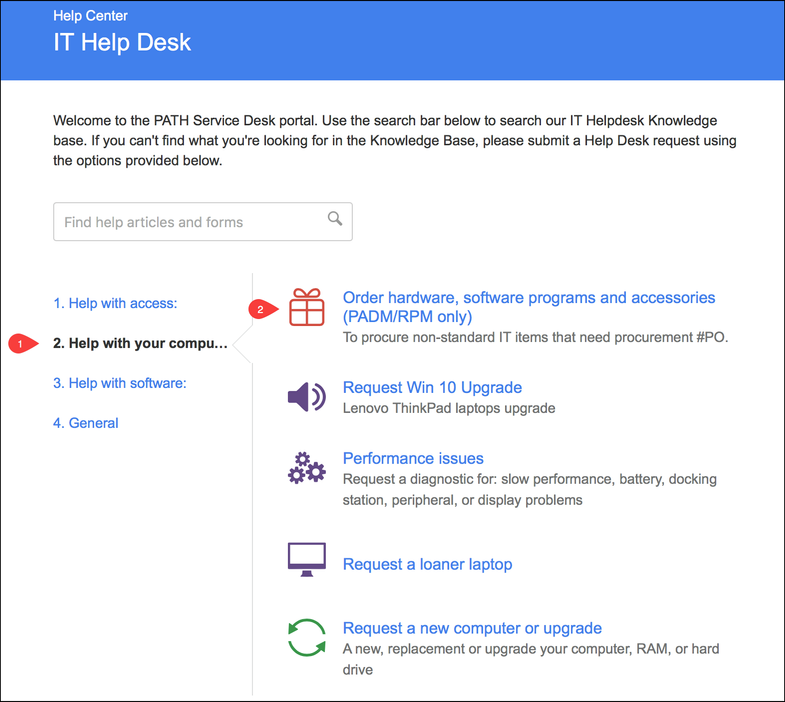How do I get new hardware, software, or accessories for my computer?
Step 1: Please see the PATH Software Inventory page to determine if the software is already approved for use at PATH. If the software is listed in the inventory, review the classification indicating if the software is approved, tolerated, or forbidden. If allowed at PATH, review the associated document in the Software Inventory library to determine how to request the software. If the software is not listed in the inventory, or if you are seeking software development, please proceed to step 2. Step 2: Complete the IT Software Procurement | IT Project Request intake form to submit requests to the Information Technology (IT) department for: additional displays docking station (docking stations come with a power adapter) Please submit a helpdesk support request, using the Help with your computer → Order hardware, software programs and accessories option, as shown below. Please make sure to attach a completed Procurement Request Form to the request. After you receive the software or the license, submit a helpdesk request to have the software installed for you if necessary. Microsoft Windows 10To purchase software:
To purchase hardware and accessories such as:
The following software comes standard on all laptops:
Related articles