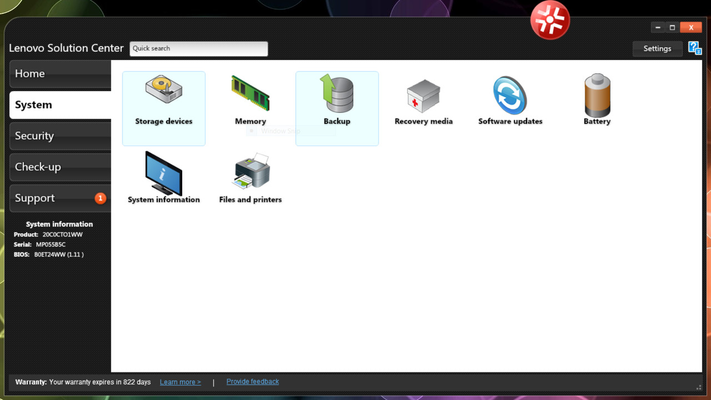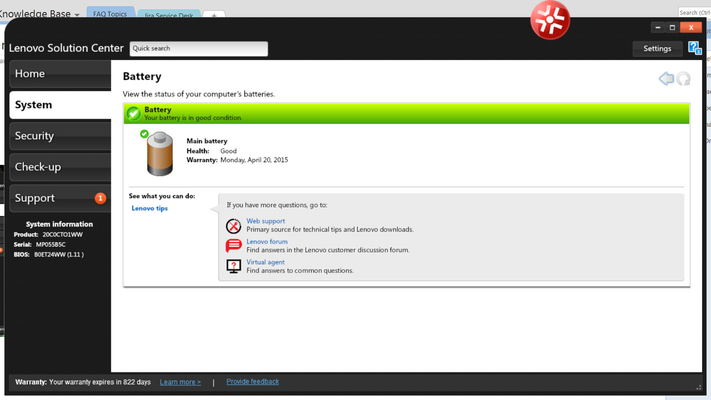How can I tell if my computer's battery is in good condition?
Over time batteries lose their ability to maintain their full charge. If your battery isn't lasting as long as it once did, it may be time to replace it.
Related articles
, multiple selections available, Use left or right arrow keys to navigate selected items