Q - What is DocuSign's new experience?
A - The new DocuSign Experience is an update to the user experience when using DocuSign, providing a more streamlined and intuitive user interface.
Q - What are some of the changes to the user experience?
A - Some of the changes include:
- Drag-and-drop file upload
- One-click to use a template
- Bulk-send improvements
- The signing order diagram, which allows for better visualization of signing order
- Autosave, because the New DocuSign Experience architecture is Restful, all user actions regularly sent back to the platform
Q - How so I know if I'm already using the new experience?
A - Below are examples of the classic DocuSign experience and the new experience on the right.
Q - How do I use the new experience on my phone or tablet?
A - There DocuSign apps for your phone or tablet that have their own interface. If you use DocuSign on your mobile devices browser, you will see the new experience reflected there.
A - The videos below walks you through some of the most exciting changes.
Q - When will I see a change to the current user experience?
A - On November 28th, users will only have access to the New DocuSign Experience.
Docusign's Guide to the New User Experience