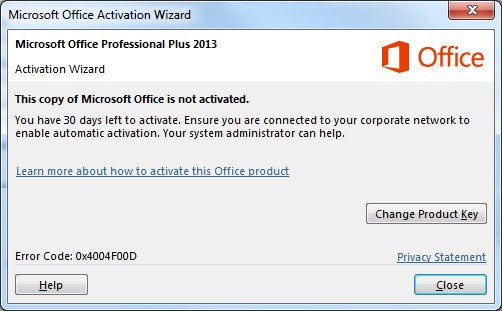How do I activate Microsoft Office 2013
This error occurs when Microsoft Office 2013 is not able to activate automatically. During the remaining time period, Office 2013 applications will continue to run normally.
, multiple selections available, Use left or right arrow keys to navigate selected items