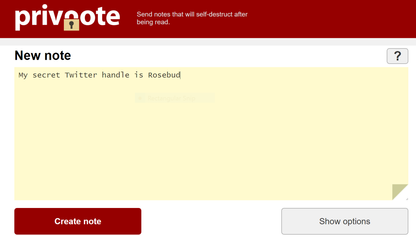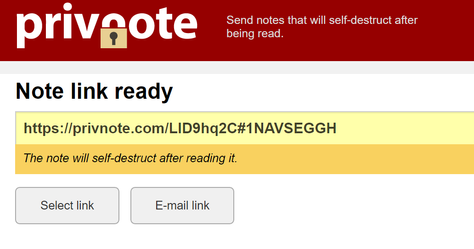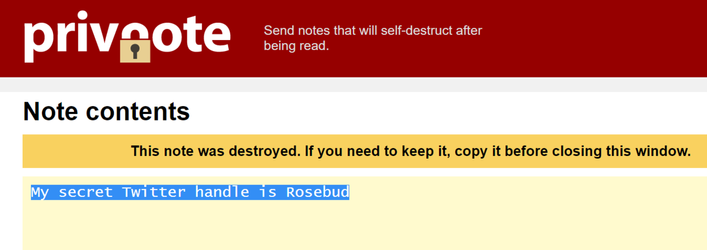/
Share one-time secrets securely
Share one-time secrets securely
Share one-time secret information, such as a license key or a passcode, securely with anyone using Privnote.com. Privnote is a free service that lets you easily secure and share information using a weblink. Once viewed, the secret information is automatically destroyed. This is particularly useful for sharing temporary passwords after assisting in a reset.
Related Articles
Related articles appear here based on the labels you select. Click to edit the macro and add or change labels.
, multiple selections available,
Related content
How to tell when your Windows login password is going to expire
How to tell when your Windows login password is going to expire
Read with this
Page Index
Page Index
Read with this
PATH Desktop Phone Guide
PATH Desktop Phone Guide
Read with this
PATH New Hire FAQs
PATH New Hire FAQs
Read with this
PATH IT Knowledge Base
PATH IT Knowledge Base
More like this