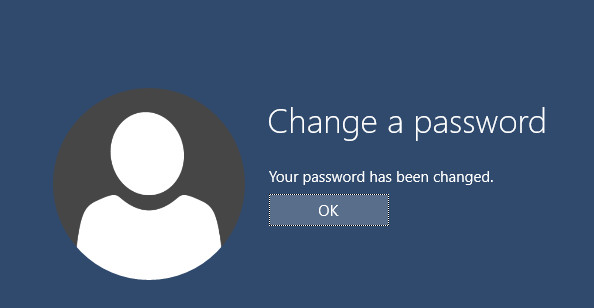/
Changing your Windows login password
Changing your Windows login password
This job aid will show you how to change your logins password, which expires and must be changed every six months. You will receive notifications several days in advance, both at login and with pop-up notifications. Changes to your login password will also affect email and VPN login. Passwords on any mobile devices that access our network resources must also be manually changed.
Related content
How to change or reset your Windows password using work.path.org
How to change or reset your Windows password using work.path.org
More like this
How to tell when your Windows login password is going to expire
How to tell when your Windows login password is going to expire
More like this
How to change an expired password using work.path.org
How to change an expired password using work.path.org
More like this
What do I do when my account is locked out?
What do I do when my account is locked out?
More like this
How to log into work.path.org
How to log into work.path.org
More like this
How to Request a New Salesforce Account
How to Request a New Salesforce Account
More like this