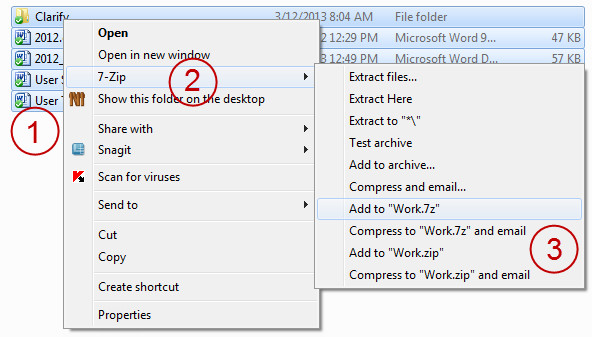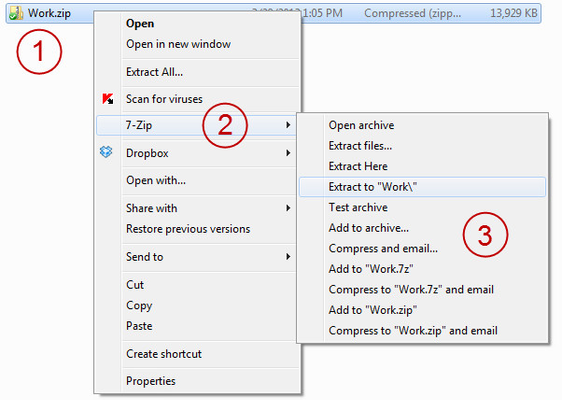What is 7-zip?
7-zip is a program that lets zip a file or a group of files into a single file, called an archive or zip file. This archive file is often zipped to reduce its size, which is very useful when sending a large file or files via email or trying to fit files on a flash drive. This saves time and bandwidth when sending or receiving the file.
7-zip can open various types of archive files, such as .zip, .rar, .tar, and .7z. 7-zip is free of charge, completely ad-free, and can encrypt archive files with a password. Winzip is a similar program, but is not free of charge.
Step-by-step guide
Creating a Zip File
To create a zip file using 7-zip you must have the program installed. If it is not already installed you can download it, free of charge, from www.7-zip.org.
- In an Explorer window select the files and folders you want to archive. Files and a folder have been selected as shown below.
- Right-click the selected files and click 7-zip. If you don’t see a 7-zip option, then 7-zip is not installed.
- You have several options for compressing the file(s). Selecting Compress and email…will create a zip file and immediately add it to an email as an attachment. Selecting Add to “Work.zip” will add the files to a zip file called Work.zip. The zip file will have the same name as the folder you are working in, but you can rename it after it’s created.
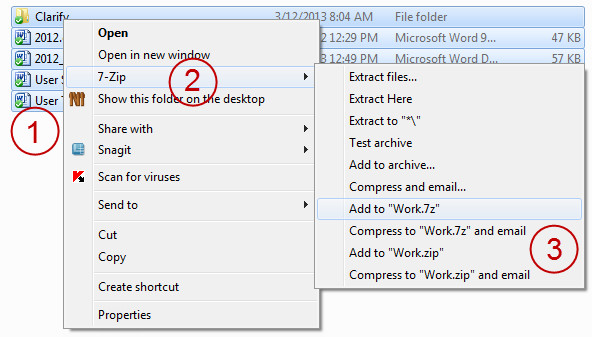
Extracting Files From a Zip File
- Right-click the zip file, in this example, Work.zip, as shown below.
- Select one of the extract options.
- These options let you specify the destination for the extracted files. To extract them to the working folder, select Extract Here. Selecting Extract Files… lets you specify a different destination folder. Selecting Extract to“Work\” will create a folder called “Work”, in the current folder and extract the files to this new folder. Selecting Open archive will let you see the contents of the archive file without extracting the files.
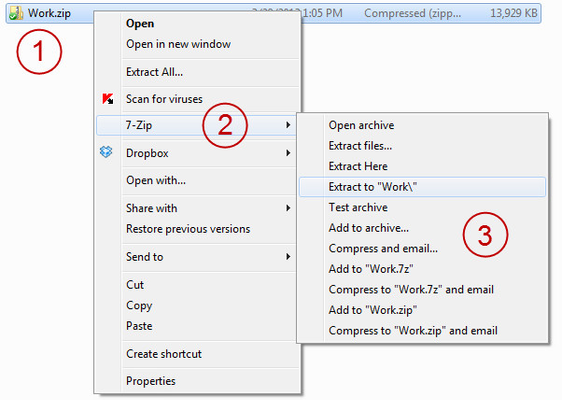
If you’re not sure which option to select, Extract Here is the simplest option. You can move the files to your desired destination after the files are extracted.
Both the .zip and .7z format accomplish the same goal of zipping and unzipping files, but the .7z format often compresses files more efficiently than the .zip format. The format you choose depends on how compatible you want the resulting archive file to be. Some programs may not be able to open .7z files. If your recipient cannot open a .7z file, you can recreate the archive as a .zip file or the recipient can download and install 7-zip.