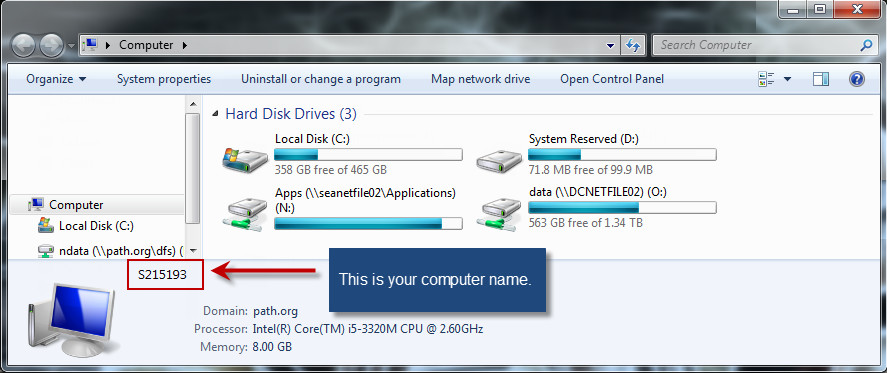/
How to find your computer's name
How to find your computer's name
Describe when someone would need this information. For example "when connecting to wi-fi for the first time".
, multiple selections available,
Related content
Using TeamViewer for Remote Support
Using TeamViewer for Remote Support
More like this
Add Work or School account to PC
Add Work or School account to PC
More like this
PATH New Hire FAQs
PATH New Hire FAQs
More like this
PATH Desktop Phone Guide
PATH Desktop Phone Guide
More like this
How to tell when your Windows login password is going to expire
How to tell when your Windows login password is going to expire
More like this
Troubleshooting access problems to shared drives, PATHnet, or printers while on wireless
Troubleshooting access problems to shared drives, PATHnet, or printers while on wireless
More like this