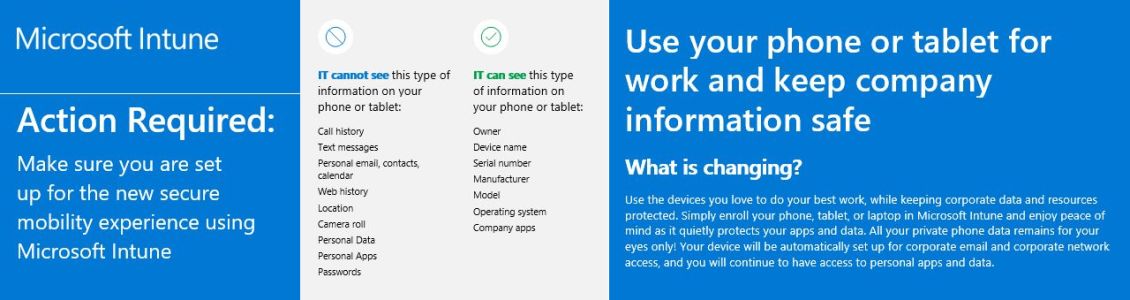Microsoft Intune: Bring Your Own Device (BYOD)
Action required
You’ll gain access to a number of Microsoft 365 apps, including Outlook, Word, Excel, PowerPoint, SharePoint, Teams, and OneDrive for Business through Microsoft Intune. These apps will allow you to access your PATH email, seamlessly view and edit documents, collaborate and stay connected with your colleagues. As part of PATH's Bring Your Own Device policy, all PATH employees worldwide are transitioning to Microsoft Intune, a unified mobile device management platform. Intune enables you to work productively and securely from anywhere, at any time and across all of your devices.
Please enroll your personal devices into Microsoft Intune. If you’re not enrolled into Intune, you may lose access to PATH e-mail and other apps.
To enroll your device, please login to any of the Office applications and you will be walked though the enrollment process. If you have previously used office on a Windows device, you may first need to unregister your work/school account and re-register. Below is supporting documentation for registration. iPhones will auto-register and only display a prompt notifying users the the policy has been applied.
“Allow My Organization To Manage My Device”: What It Means
What information can my organization see when I enroll my device?
Windows: How-To register and un-register your personal laptop/pc to PATH
Android: How-To enroll in the company portal
How-To download and install Office programs onto your personal device
Related Articles
Related articles appear here based on the labels you select. Click to edit the macro and add or change labels.